My HealtheVet
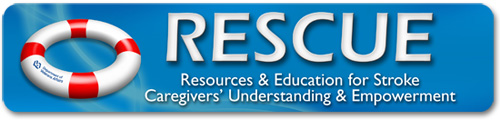
A Great VA Web Site for Veterans and Their Caregivers
What Can You Do on My HealtheVet? 
With just a few clicks on My HealtheVet you and your loved one can:
- Refill VA prescription medicines
- Find links to Federal and VA benefits
- Find good information about strokes and healthy living
- Take on-line courses to improve physical and mental health
- Create personal health records
- Track changes in health
How Do You Use My HealtheVet?
 Type http://www.myhealth.va.gov in the browser address bar and press enter. Click on “Go to My HealtheVet – Enter Here.” This will take you to the Home page.
Type http://www.myhealth.va.gov in the browser address bar and press enter. Click on “Go to My HealtheVet – Enter Here.” This will take you to the Home page.If you just want to look up health information, you do not need to register. To get the full range of services for My HealtheVet, you do need to register. Registration is easy. Just follow the simple steps listed on the Web site.
How Can You Keep All Your Health Information Organized?
It’s very simple. After you log in, you can enter the following information in My HealtheVet:
- Military health history
- Medications
- Allergies
- Medical events, like diseases and surgeries
- Family health history
- Emergency phone numbers
- Contact information for your healthcare team members
Use the Health Tracking Tools
Enter health information for you and your loved one:
- Blood pressure
- Heart rate
- Temperature
- Weight
- Pain levels
Keep Track of Lab Values and Test Results 
You can enter and then print records of the following:
- Cholesterol and lipids
- Blood sugar
- International Normalized Ratio (INR)
Print copies of these health records to show your provider during visits. You can print out graphs to see how you and your loved one’s health changes over time.
Keep Diet and Exercise Journals
Keep a health journal of what you and your loved one eat. You can keep an exercise journal, too.
Make a Medical Information Card
Enter blood type, medicine and other information. Print and cut out the card. Carry it with you in case of emergency.
Find Good Health Information
My HealtheVet has lots of medical information that you can trust. Just click on the “Research Health” tab. You will find links to information on stroke, caregiving, healthy living tips, mental health topics and a medical library with many other subjects.
Questions?
Click on the “Contact MHV” link at the top of the Home page. On the bottom right, find the “Contact Help Desk” box with a “Click Here” link. Click on that link and complete the form that pops up. Someone from the Help Desk will call or email you, often within 24 hours.
|
*Link Disclaimer: Links to information and Web sites outside of the Department of Veterans Affairs do not indicate an endorsement of products or services offered by the sites. In addition, these sites may have privacy and security policies that are inconsistent with those of VA. |
These materials were created for the project:
Web-Based Informational Materials for Caregivers of Veterans Post-Stroke
Project Number SDP 06-327 funded by VA HSR&D Quality Enhancement Research Initiative (QUERI)



















